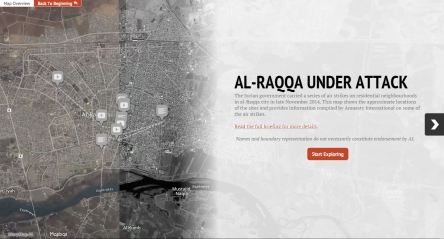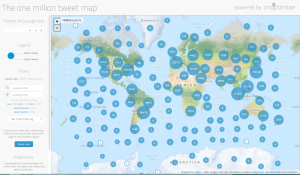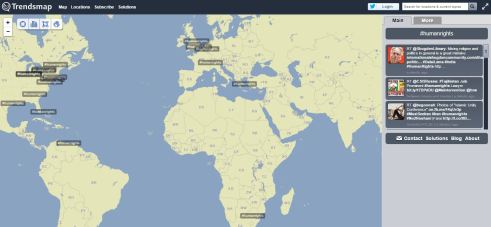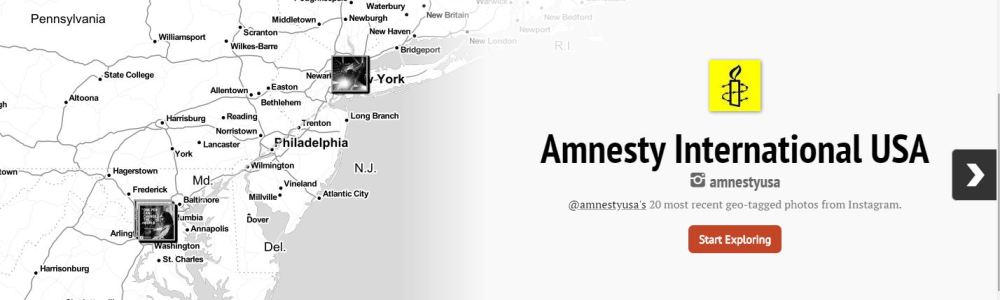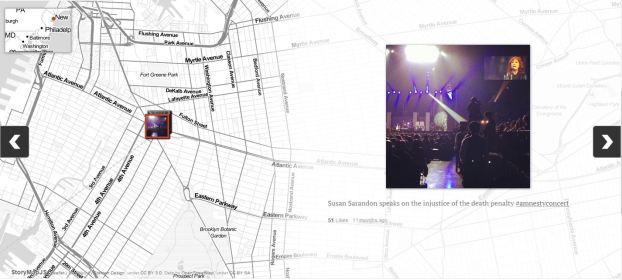StoryMap JS
Facts
Name: StoryMap JS
$: Free
Example: Al-Raqqa Under Attack
Level: Beginners to Advanced depending on project complexity
Use For: Fast, rapid deployment; Visually representing research; Telling a story with a geographic component
About
StoryMap allows the user to design a map where the viewer is presented information about each location as they navigate through the map. The user can pick from a variety of basemaps, including OpenStreetMap, custom maps, and those designed by the user on Mapbox. The user then creates a title slide which shows the points from all the other slides. As the user creates slides they can choose the location the map zooms to and what kind of information they want attached to the slide. It is possible to add text, videos, including those from YouTube and Vine, photographs, including those from Flickr, tweets, excerpts from Wikipedia, and SoundCloud files.
When exploring the map the viewer can use the arrows on the side of the map to move from slide to slide in order or click on individual pins in the map to see the information associated with that location. The viewer can move around the map and can double click to zoom in on an area. It is not possible for the viewer to zoom out but they can move the map around.
Simple versions of StoryMap can be created by those without prior mapping experience. Basic story maps can be created through the StoryMap JS authoring tool, however certain features can only be achieved through coding. For example, to override the automatic zoom settings for each slide the user must have knowledge of JavaScript. StoryMap is free for anyone to use. The maps can be viewed on desktop computers as well as mobile devices. They can be shared through a link or embedded in a webpage. StoryMap saves maps to Google Drive.
Gigapixel
Gigapixel is a part of StoryMap and allows the user to tell stories about large image files, such as photographs, artwork, or historical maps. To access Gigapixel the user creates a new StoryMap and chooses the Gigapixel option. The image that is exported and uploaded must be saved as tiles.